There are a lot of CRMs out there, and it can be challenging to filter through all their features to find the one that best meets your team’s needs.
On this page, see how Nutshell—the best Next Action CRM that enables stress-free sales—and our other tools stack up against alternatives.
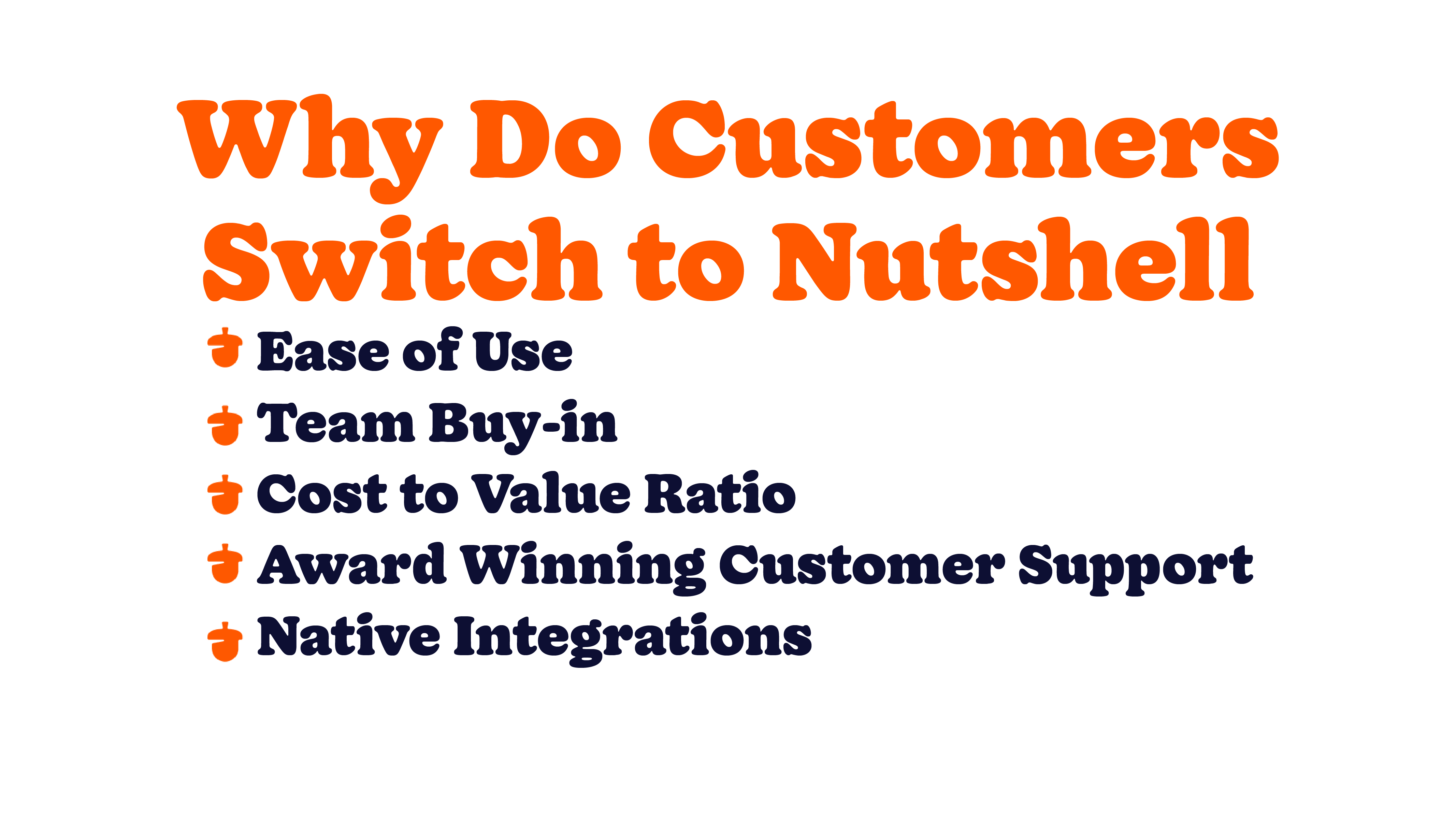
Selecting a CRM for your business can streamline your sales and marketing processes, improve team collaboration, and help you give customers the best possible experience. By asking the questions below, you’re well on your way to determining the best CRM for your needs.
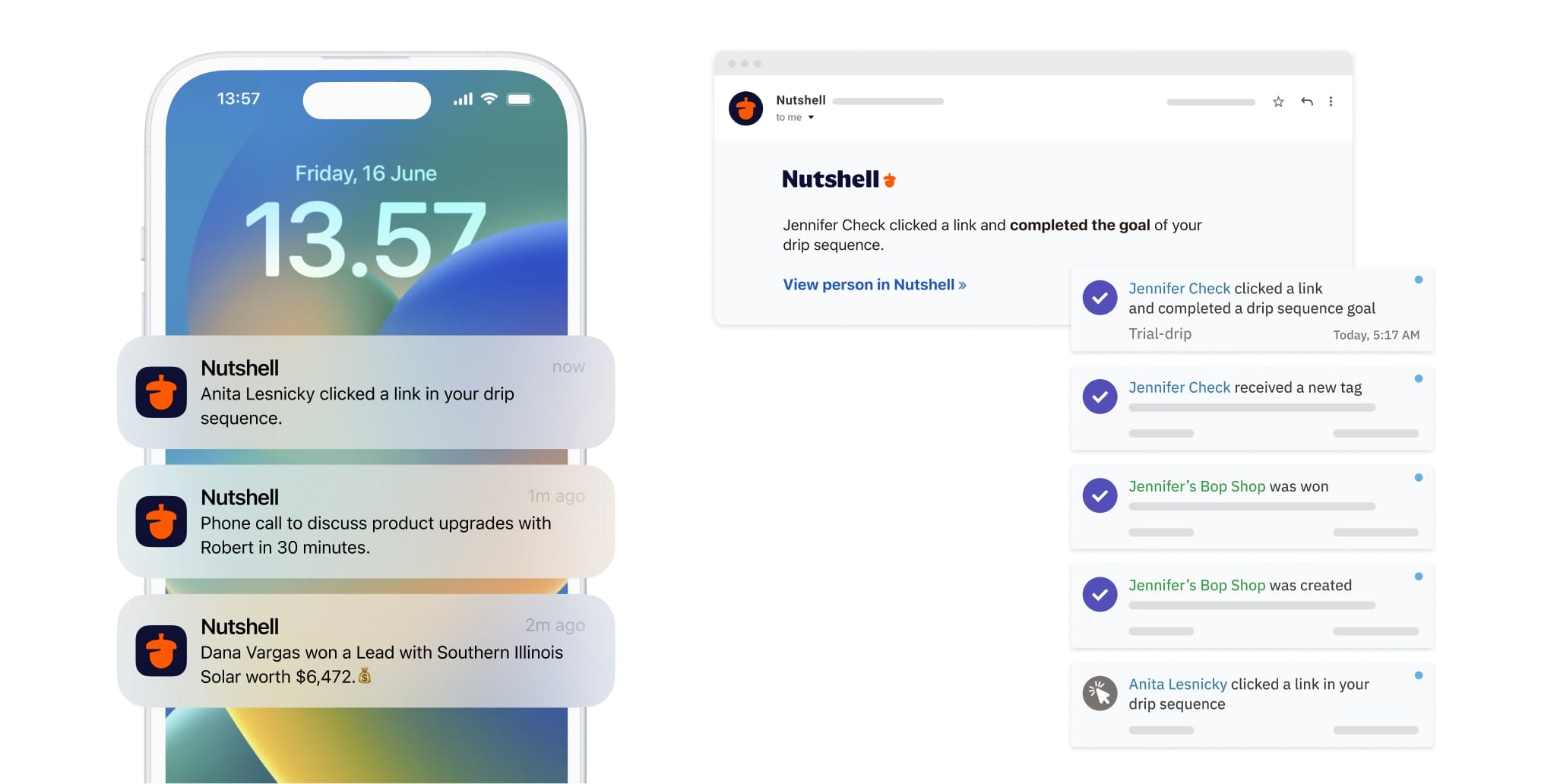
Your company’s needs may change over time, especially if you’re using a good CRM that helps drive growth.
Look for a platform with essential CRM features at even the lowest plan, plus advanced tools that empower your business as it expands. The best CRMs will include features like contact management, a sales pipeline, unlimited data storage, email templates, and sales reporting.
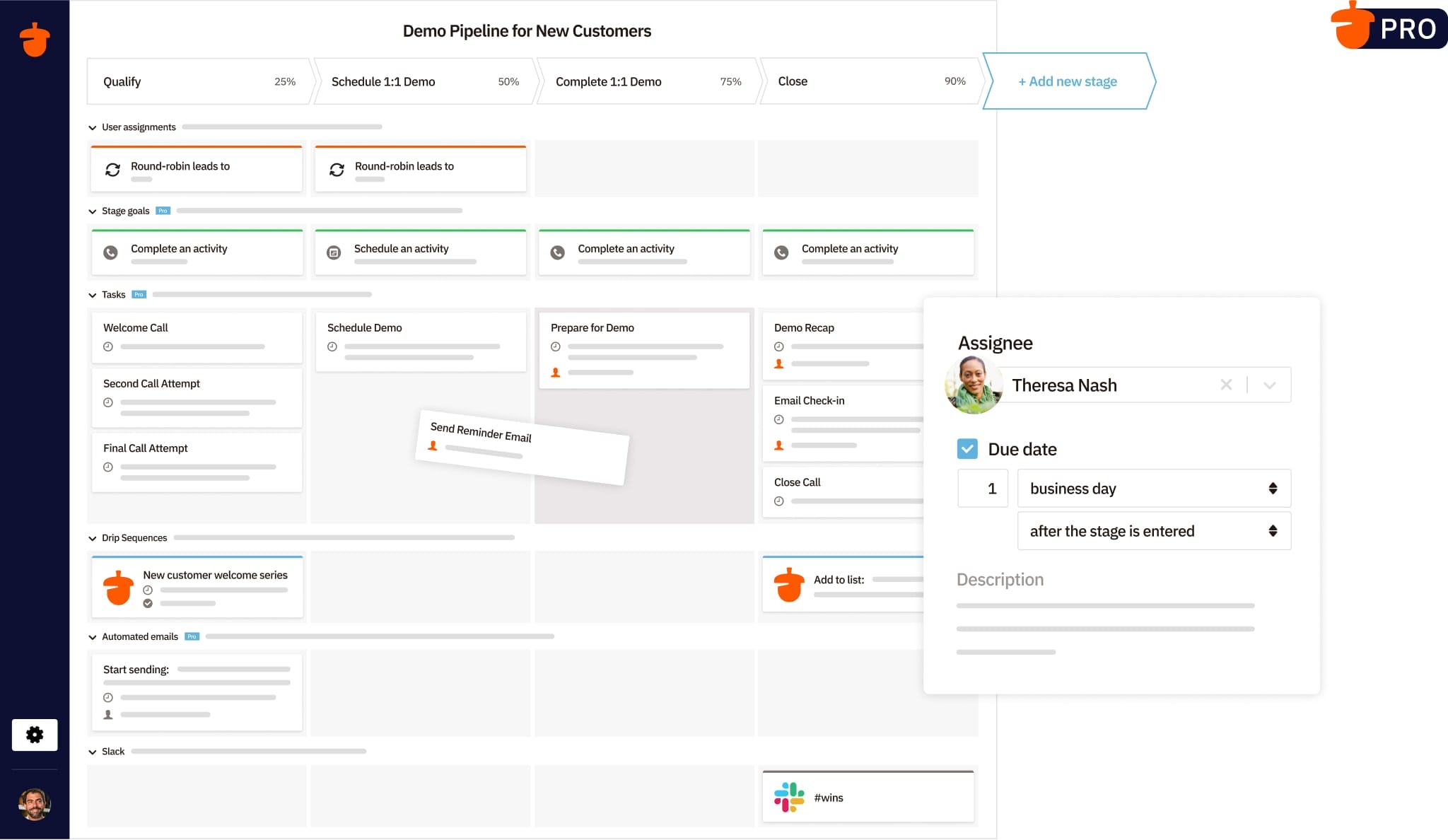
Ease of use is a huge consideration when choosing any new software. The last thing you want is to spend time setting up a new CRM, only for your team to find it too difficult to use.
Look for a CRM with a user-friendly interface and plenty of helpful support resources to walk you through using the features. Then search through reviews on third-party review sites to see what other customers have to say about the platform’s ease of use.

When something’s gone wrong in your software, you don’t need to be stuck without help—or forced to pay extra for basic support.
Consider a CRM with free live chat and email support. It’s also helpful to look at what hours support is available and whether they overlap with your company’s working hours.
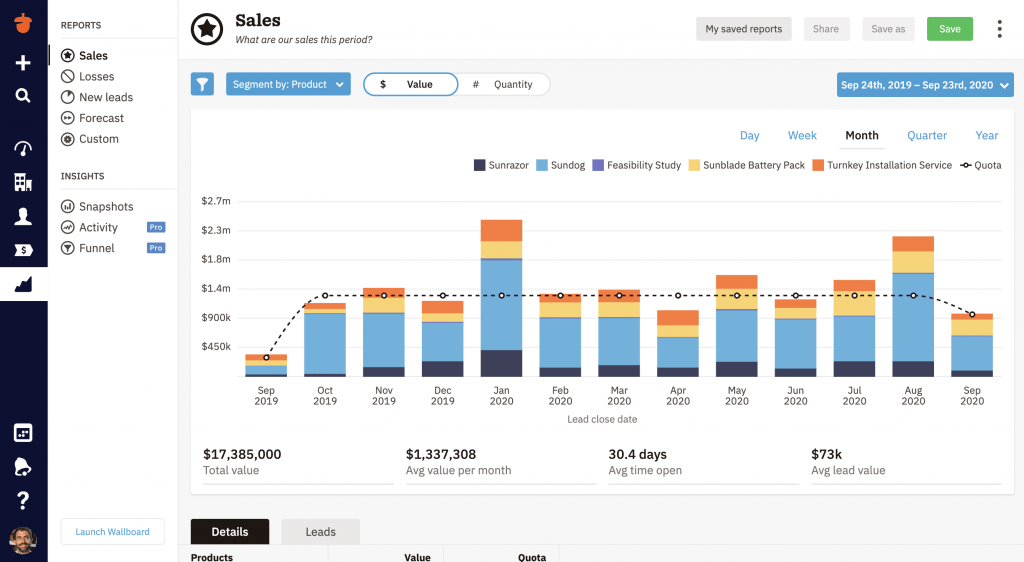
As the central repository for your customer and sales data, CRMs are a rich source of insights.
You should be able to easily run sales, new leads, forecast, and custom reports with your CRM data. Depending on your organization’s needs, be on the lookout for advanced reporting and analytics features, like an audit log.

You’ll also want a CRM with customization options so you can tailor the platform to suit your needs.
Look for a CRM that lets you customize your sales pipeline stages, set activity and task goals, customizable email templates, and custom fields. Being able to automate pipeline distribution, lead generation, and personal email sequences can make a huge difference in your team’s daily workflow.
Our interactive worksheet compares the benefits offered by Nutshell, your existing contact management solution, and any other CRMs you’re currently evaluating.






The CRM you use has a huge impact on your sales team’s organization and efficiency. When you choose a full-featured CRM that’s also easy to use, includes additional tools to power up your sales and marketing strategies, and provides free, live customer support, you’re setting yourself up for success.
Compare these Nutshell alternatives head-to-head to see how they measure up:
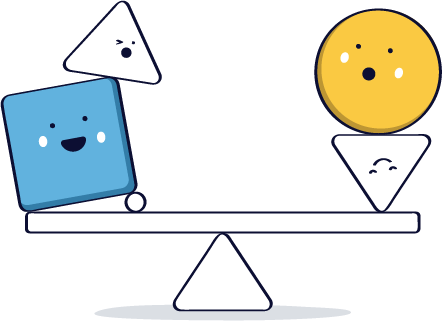
Not all CRMs are created equal. Some offer tons of features in a complicated platform your team will never use, while others rope you into sneaky implementation packages or include arbitrary feature limits to force upgrades.
The CRM features you really need will help your team cultivate stronger customer relationships and real business growth.
Nutshell is designed to:
Integrating your email marketing platform with your CRM is critical for understanding how your marketing efforts drive sales. Nutshell’s native email marketing software, Nutshell Campaigns, has all the essential and advanced email marketing features you need to connect with contacts at every stage of the funnel.
Check out these alternatives to Nutshell Campaigns to see why Nutshell comes out on top:
When you have combined meeting scheduler and CRM functionality in a single platform, you can do more than book and manage appointments. Nutshell Scheduler gives your team the flexibility to create and book meetings with prospects and customers, then turn meetings into real business growth.
See how these alternatives to Nutshell Scheduler stack up:
Landing pages are a key tool for developing strong marketing campaigns and converting specific segments of your audience. When you combine your landing page builder and CRM in the same platform, you get the insights you need to nourish relationships to drive growth. And Nutshell Landing Pages has the advanced features you need to build high-converting landing pages for your business.
Compare these Nutshell Landing Page alternatives to see how they measure up:








To strengthen relationships with customers and drive revenue for your business, you need a CRM that will help you fill your pipeline with high-quality leads and close more deals.
Nutshell’s sales and marketing features are built to give teams the power to map efficient sales processes, automate follow-up, get the bigger picture of relationships, and generate reports to drive better decisions.
Whether you’re new to CRMs or tired of your current platform, Nutshell has all the essential and advanced CRM features you need.
Our award-winning CRM has a proven track record of helping more than 5,000 companies around the globe generate more leads and make more sales. And with a range of free support services and easy-to-understand pricing, getting started with Nutshell is easy.
Nope! Nutshell comes standard with unlimited CRM contacts and no data limits. Nutshell Campaigns subscriptions require an additional monthly charge based on your number of marketable contacts.
Absolutely! Anyone in a free trial gets the same live chat and email support that paying Nutshell customers do—because that’s how we roll.
You sure can. Add as many team members as you want to Nutshell during your free trial to get everyone’s input and make the best decision for your team. To invite teammates, just click on ‘Settings’ and ‘Users & teams.’
Only if you spill your coffee on your keyboard. Nutshell is an out-of-the-box, cloud-based tool, so there’s no need to get the techies involved. And that means you can use it from anywhere, too.
Yep. Nutshell works with all email providers and clients, including Google and Outlook. You’ll never have to worry about your email not syncing with Nutshell.
Compare CRM software by analyzing the features, pricing plans, support options, integrations, and customer reviews of various CRM platforms. It’s a good idea to start with a clear idea of your business needs and budget so you have a guideline for your CRM comparison.
The best CRM is the one that your team actually uses. A good CRM should provide essential and advanced features to help your business grow, offer robust support, and be a worthwhile investment.
Try Nutshell free for 14 days or let us show you around before you dive in.
Join 30,000+ other sales and marketing professionals. Subscribe to our Sell to Win newsletter!