We listen to and anticipate the needs of our customers in order to provide an easy-to-use CRM that is filled with valuable features and doesn’t break the bank.
Keep reading below to learn more about our most recent updates and the value that they can provide to your company.
Accurate address information is important if your company provides local services to customers, sends out physical mail, or just wants the most precise addresses for your contacts.
Nutshell forms now allow separate address fields, so you can get accurate addresses from the country and city down to the street and postal code.
For more information:

Finding the right customers for your business can take a lot of effort. Introducing ProspectorIQ, your new solution for cold prospecting built right inside Nutshell.
With ProspectorIQ, your team has access to over 200 million people and companies from our third-party database. Create your ideal customer profile, filter to find contacts who match your criteria, and add them as leads to Nutshell in just a few clicks.
For more information:

Some appointments, like introductory meetings or sales demos, just need the ability to include more than one attendee. Scheduler now lets your meeting attendees add additional people to their bookings!
Your meeting participants can now invite other attendees by email address, and Scheduler will send conformation emails to each of the meeting participants.
For more information:

Want to give your team more granular access to your marketing emails in Nutshell Campaigns? With new Campaigns privileges, you can choose which roles you’ve created in Nutshell have access to Campaigns—ensuring only the people who need access can view, edit, and schedule your marketing emails.
For more information:

Simplify lead tracking leads and customer management using Nutshell’s company hierarchy feature. Easily create parent/child relationships between companies in your CRM to organize your leads and sales across subsidiaries of a parent company.
For more information:

Make note-taking easier with Nutshell Notetaker, our voice-to-text tool that generates highly accurate text from your voice.
Use Notetaker to write notes on logged sales activities, remember important details in your Person, Company, and Lead timelines, and craft engaging emails in half the time. Notetaker expands Nutshell’s conversational AI abilities to make you and your team more efficient than ever!
For more information:

Struggling to find the right point of contact at a company in your book of business? With the PeopleIQ add-on, your team can proactively identify and reach out to the most relevant stakeholders so you can get your message to the right people.
PeopleIQ scours the internet to find contact information about the people who work for companies you already have in Nutshell, helping you quickly find the sales representatives or C-level executives you need to talk to so you can reach out.
And with filters for you to zero in on people by management level, job field, and what contact information is available, you’re in control of which people Nutshell finds for you!
For more information:
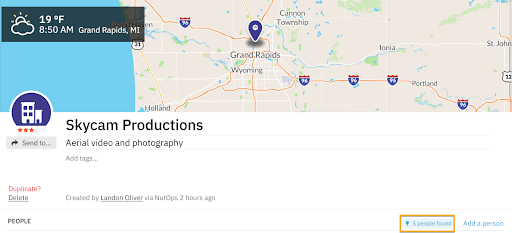
Protecting your forms from spammers is important for boosting team productivity and maintaining clean customer data.
With new spam prevention features, your team can opt-in to add spam prevention settings for all your new Nutshell forms. Your human form submitters will easily be able to submit forms, while Nutshell keeps bots out!
For more information:

Email Booster is the second half of our Revenue Booster add-on, helping you send and customize Nutshell email templates from Gmail. With the power of Email Booster, your entire team will be able to view and select pre-built Nutshell email templates in their Gmail composer to send consistent communications with leads and customers.
And with updates to our Chrome extension, you can track email opens and clicks, create new contacts and tasks in Nutshell, and more!
For more information:
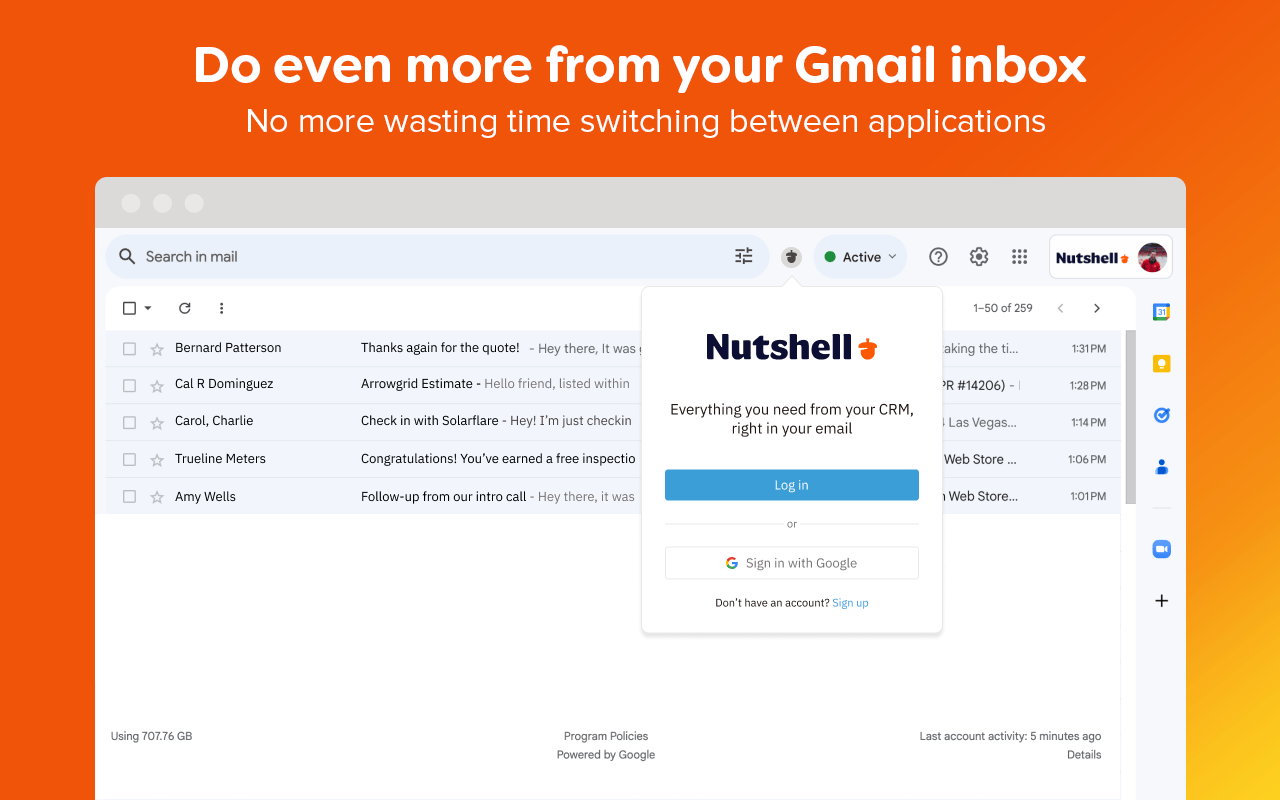
To keep private messages private, you and your team need complete control over how your email communications are shared in Nutshell.
Nutshell’s improved email sync controls allow you to block emails from certain domains, remove all emails from a domain right from your timeline, and add a domain to your company-wide blocklist in just a few clicks!
For more information:
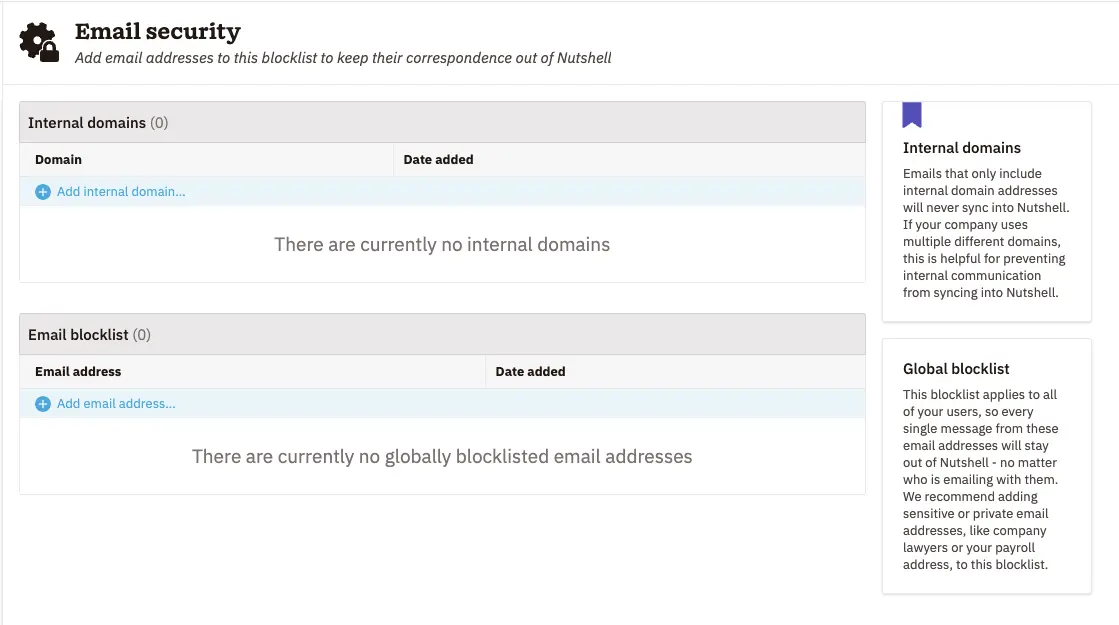
Customizable lead board cards enable Nutshell Pro customers and above to tailor what information displays on lead board cards. Now you can customize cards with the most important fields, reorder fields to suit your preferences, and adjust lead cards for different pipelines!
This new feature also brings several updates to the user experience of the lead board view, including a faster way to sort your leads.
For more information:
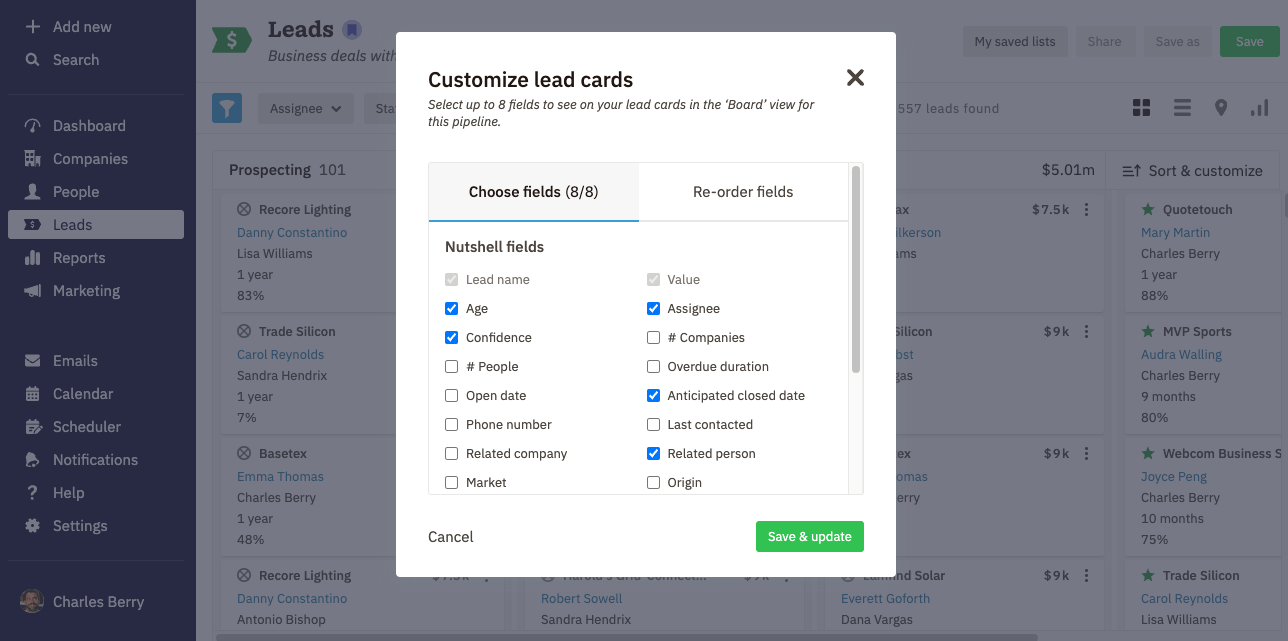
Want to get more of your marketing team on your CRM and email marketing platform, but don’t want to pay for a full seat? Nutshell Pro customers and above can now add three marketing seats for absolutely free.
Add any three team members to your free marketing-only role to get your sales and marketing teams working better together!
For more information:

Tags in Nutshell have leveled up. Now you can pick from 14 color options when adding tags so you can easily spot your most important tags when viewing your Person, Company, and Lead pages, filtering your lists, and setting drip sequence goals.
In addition, you can now hover over tags on your Person, Company, and Lead pages to see who added the tag and when.
For more information:
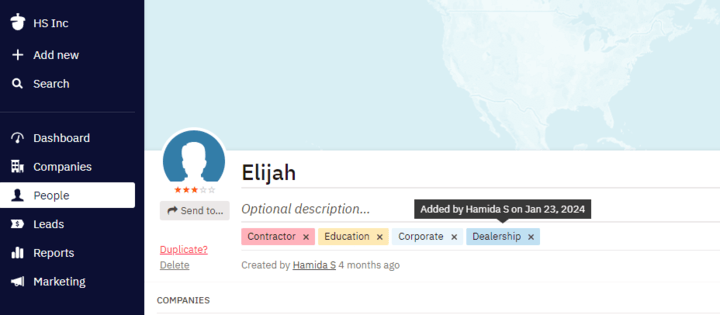
We’ve launched a major enhancement to Nutshell Campaigns: the ability to run A/B tests on your marketing emails. A/B testing lets you create two versions of a campaign and test which one results in more conversions from your audience.
You can now experiment with email design and copy to determine which subject lines, preview text, and content increases your email open and click rates. You choose how Nutshell decides a winning email, then let Nutshell ‘s automation handle the data collection and sending for you!
For more information:
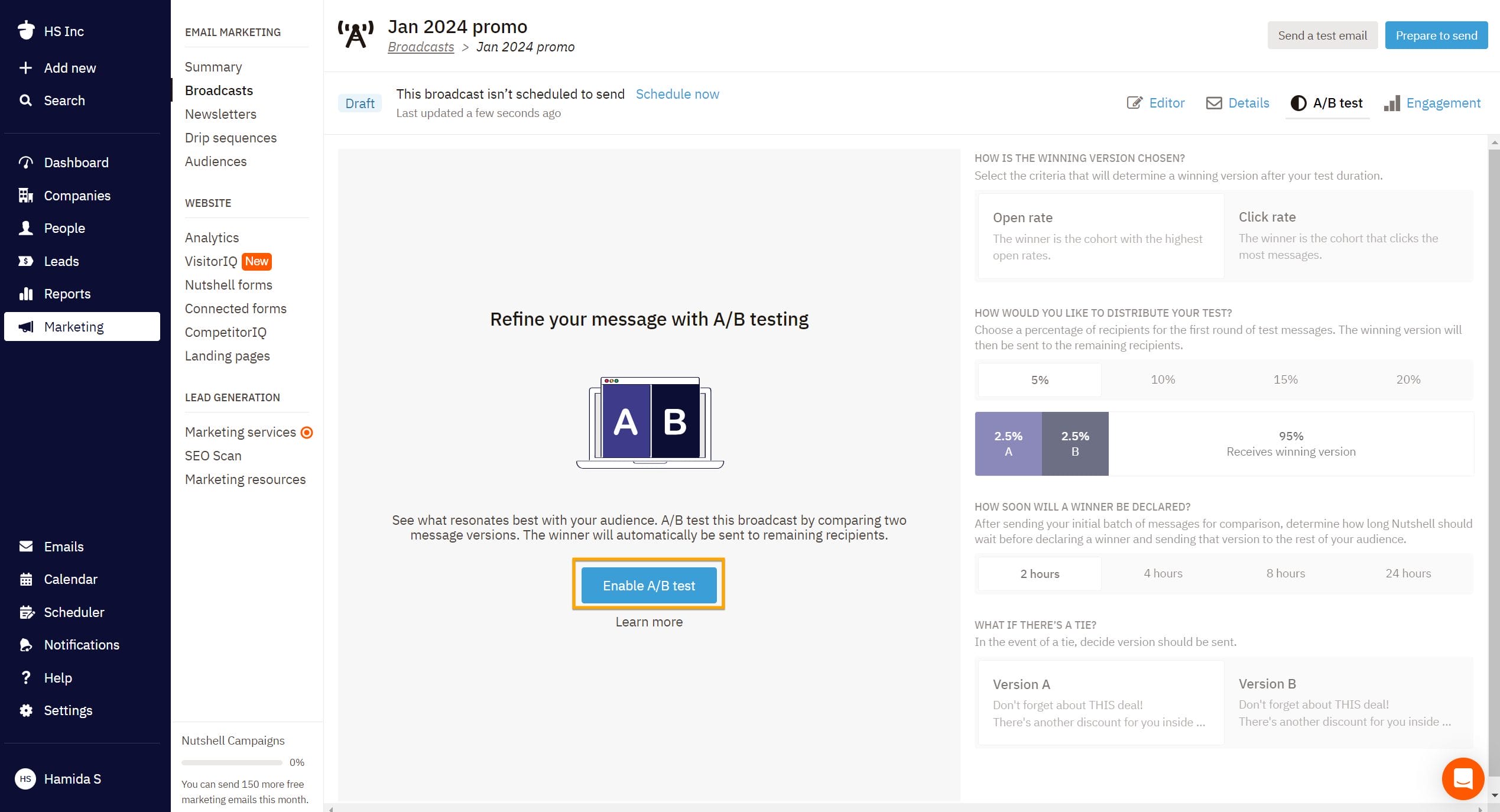
Landing Pages is an add-on that helps streamline your digital marketing campaigns by making it easier to create and customize webpages, keep visitors engaged and generate more conversions.
It’s a breeze to design landing pages for your campaigns with our drag-and-drop builder. Then connect them to your domain, manage your pages — without any coding — and start filling your pipeline with high-quality leads.
For more information:
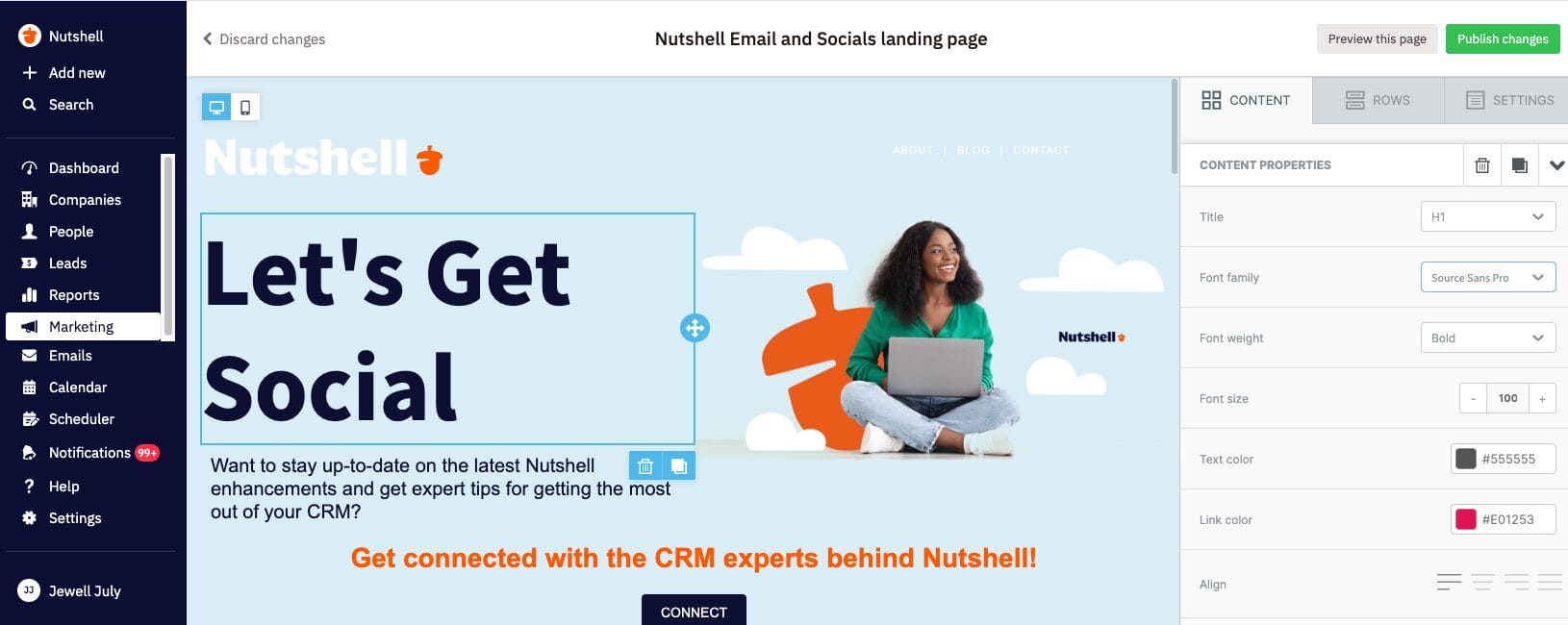
With new updates to our Zapier integration, which lets customers connect Nutshell to thousands of their mission-critical applications, you can now perform even more actions to automate your most essential workflows. You’ll have the ability to automatically update people and companies in Nutshell based on triggers from your other tools.
We’ve also introduced the ability to update your Nutshell lead confidence, tags, assignee, priority, due time, and closed time through Zapier. And you can now search by phone number in the Find Person action in Zapier so you can avoid creating duplicates.
For more information:

Nutshell’s newest update is AppConnect, an exciting add-on that takes your company beyond default integrations and gives you control over how well your mission-critical applications work together.
With an AppConnect plan, Nutshell’s integration experts will set up and maintain the integrations your company needs to keep data flowing smoothly between your CRM and your tech stack. AppConnect ensures your data and workflows are always synced, even if your applications have complex requirements. AppConnect is also free for most teams.
For more information:
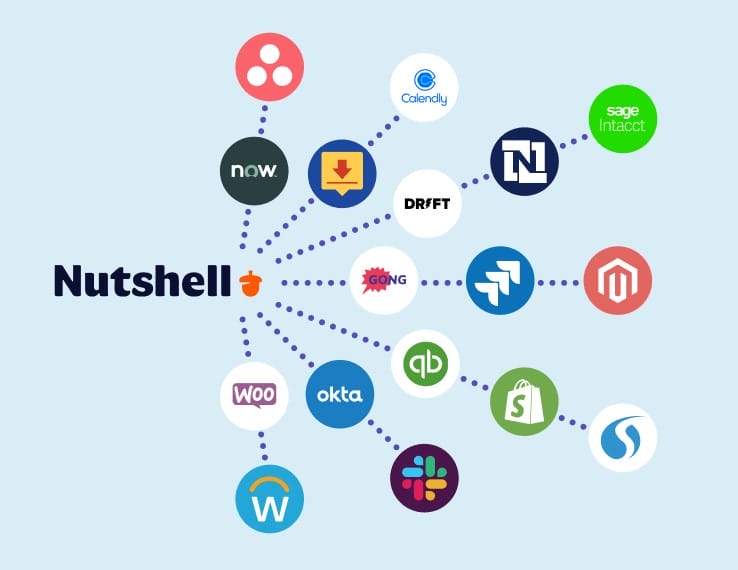
The new email report lets you know exactly the types and numbers of emails your teams are sending. See which email templates are getting the most mileage and compare email activity between departments and Nutshell users to gain insight into your emails’ impact.
We also released better ways to organize your email templates. Group templates by categories like “Initial outreach,” “Renewal reminders,” or whatever else your team frequently sends. Then access all your templates from one easy-to-use hub and organize them however works best for your company.
For more information:
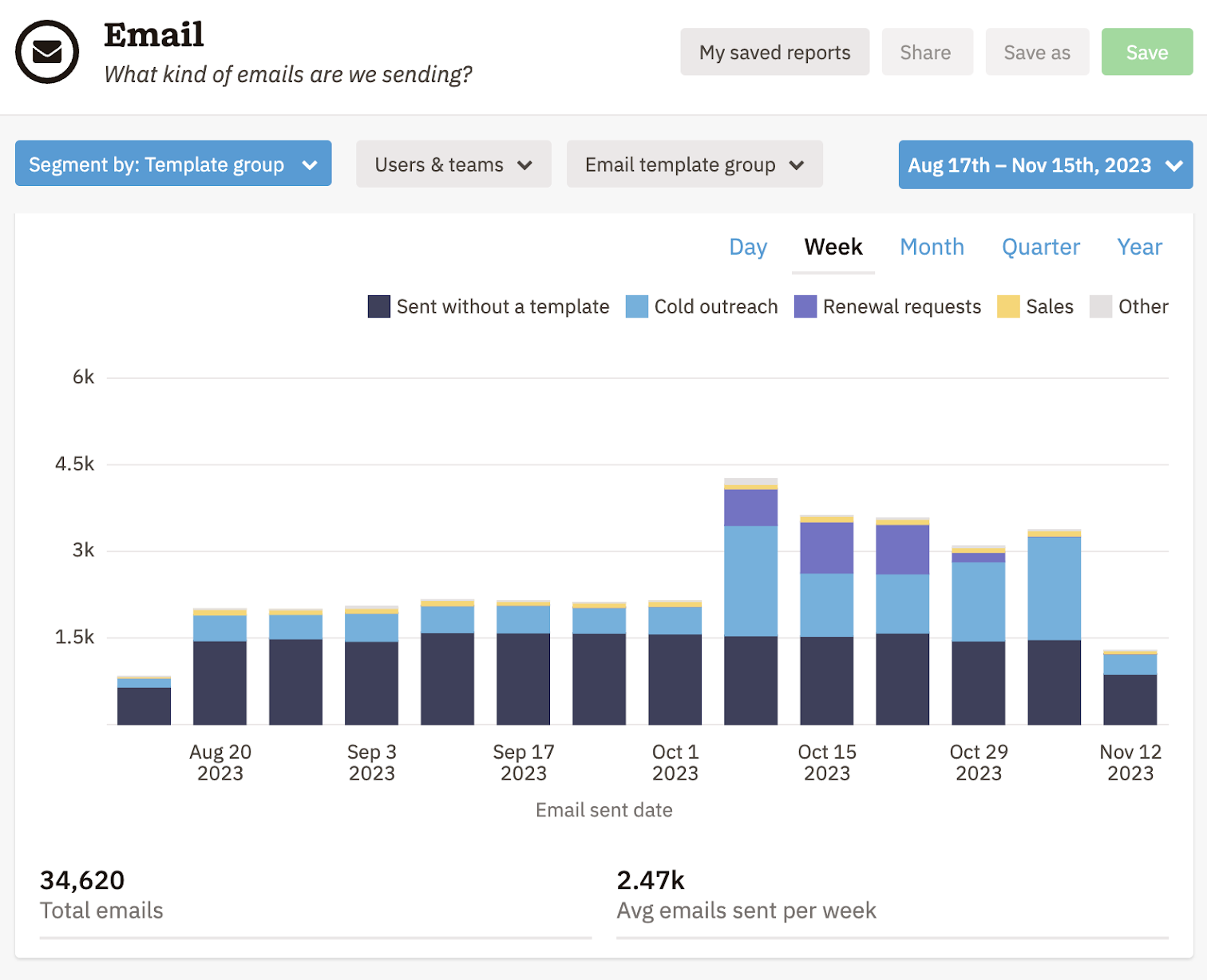
With these Scheduler updates, we’re introducing the ability to create meetings with multiple hosts. Scheduler will check the availability of all co-hosts and only allow bookings when everyone is available. That means you can easily book meetings that require multiple team members, such as vital onboarding calls.
And there’s more great news! We’re also integrating Scheduler with Google Meet so that you can schedule meetings on Google Meet directly from Nutshell.
For more information:
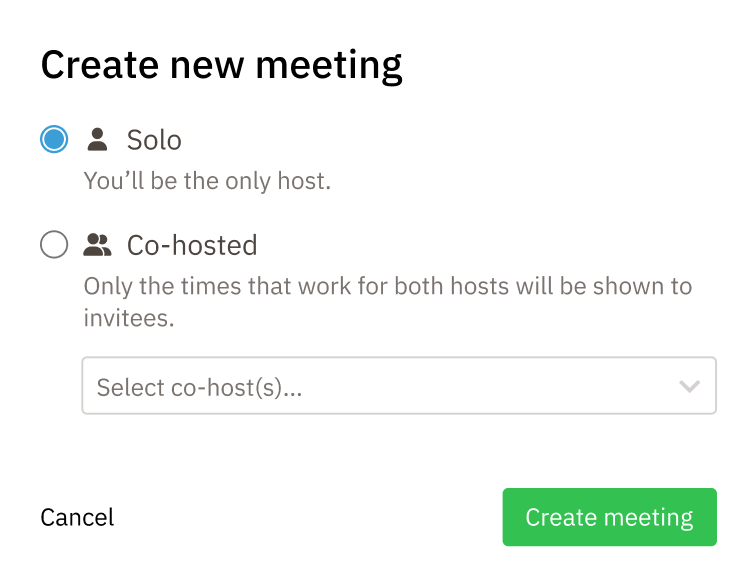
This exciting new feature will empower you to understand your competitors’ website traffic and strategies. With CompetitorIQ, you can easily track your competitors’ website traffic, uncover what marketing channels are driving their success and see how their traffic and marketshare are trending over time. These insights will help you make informed decisions and stay ahead of the market.
For more information:
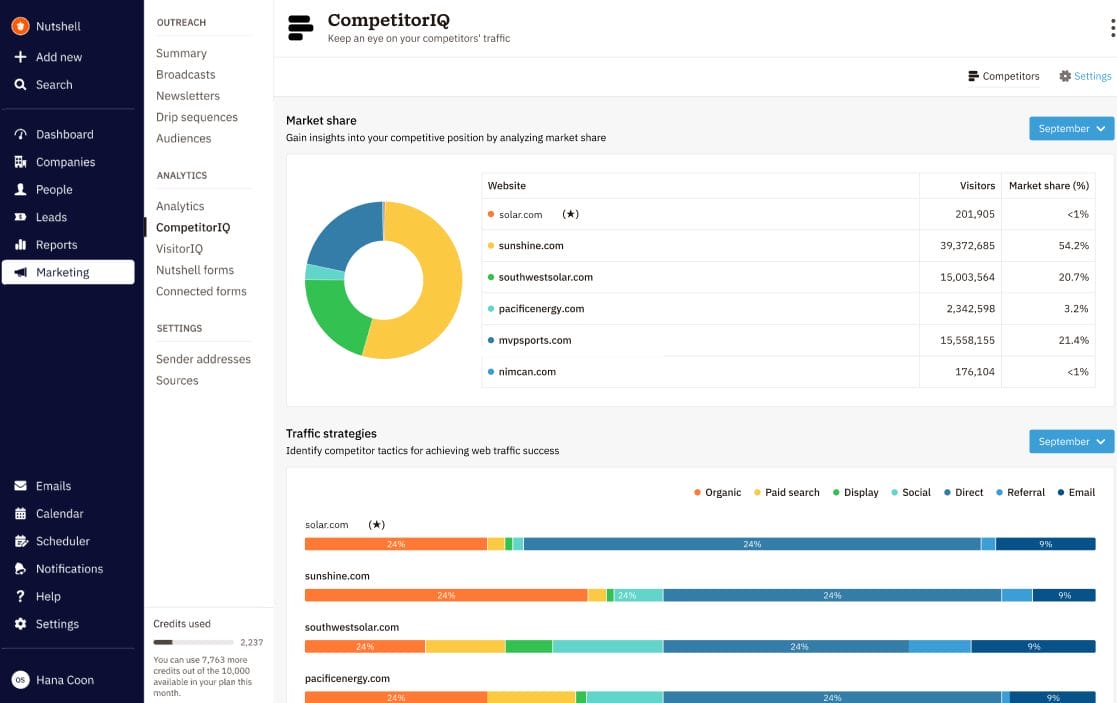
Your CRM data collection process is at the core of your sales and marketing efforts. It’s how you gather crucial information about your leads, contacts, and companies.
With customized ‘add new’ dialogs, administrators can now take full control of this process and ensure that the right information gets collected every time someone on your team adds data to Nutshell.
For more information:
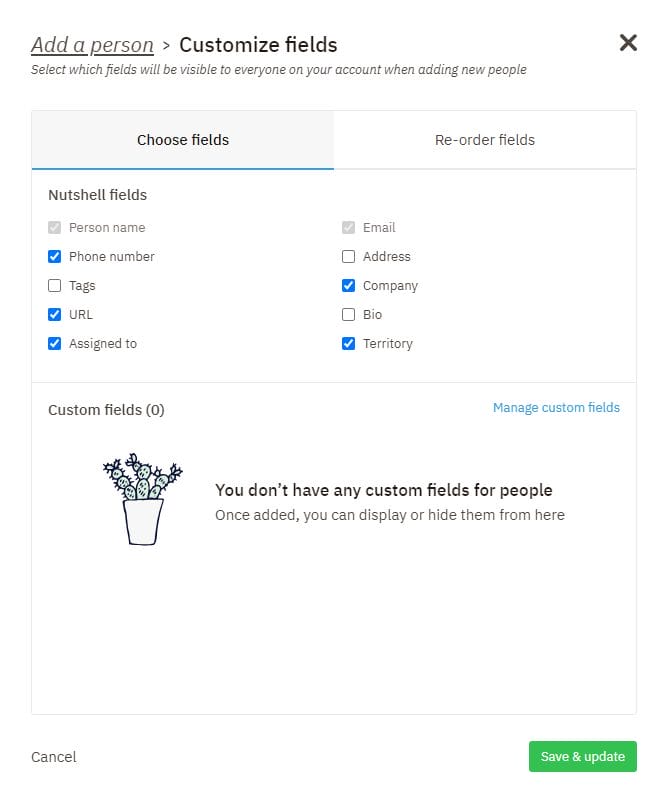
Traditionally, Nutshell has operated with two basic access levels: Standard and Administrator. Role-based permissions introduce a dynamic layer of control within Nutshell. It’s your key to creating tailored roles like “Marketer” or “Operations,” each equipped with its own unique set of permissions. This means you have finer control over who gets access to what, ensuring the right people have the right level of access.
For more information:
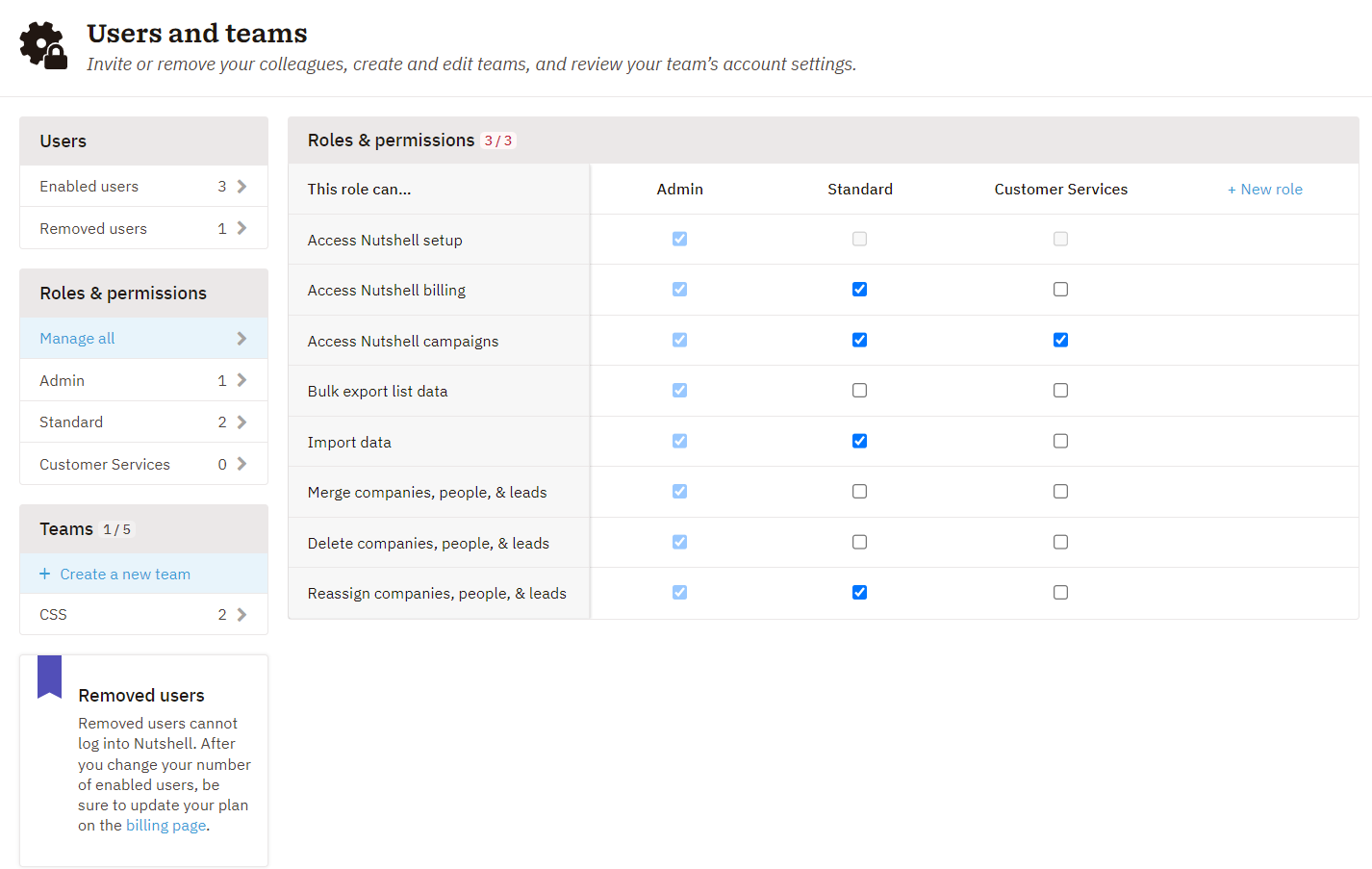
In addition to increased product limits from Pro, Power AI’s main features include access to and harnessing the power of artificial intelligence:
For more information:
Scheduler is a calendar management tool that works in Nutshell to simplify meeting planning, connect your appointments, and sync meeting information with contact information.
And—unlike Calendly or other standalone tools—Scheduler is fully integrated with Nutshell, so the activities you schedule are automatically tracked in your CRM, with forms that can collect contact information and custom fields.
For more information:
Our native integration with Zoom went live in August 2023 and is available for free for customers with a Pro, Power AI or Enterprise subscription.

Audit log launched for Enterprise customers in June 2023.
Audit log allows you to track information like logins and exports from the lists pages as needed, and see when they occurred.
Audit Log tracks users’ IP addresses to create a tabulated view of what actions they’ve taken in your Nutshell account. You can access the following information in your Audit Log:
For more information:
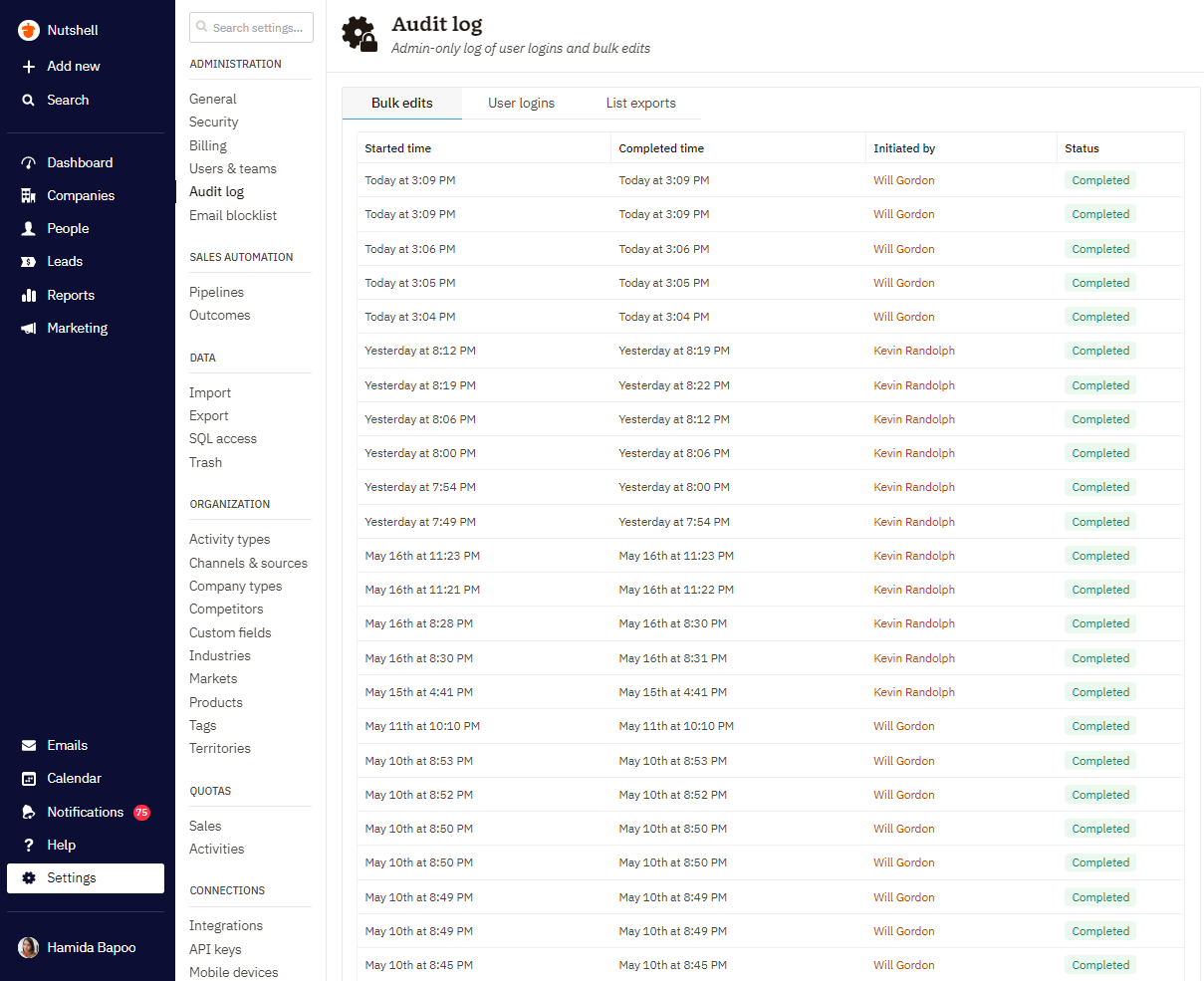
This new update gives your team access to data that will enhance your understanding of and interactions with your customers.
With Company Enrichment, you can access information including:
For more information:
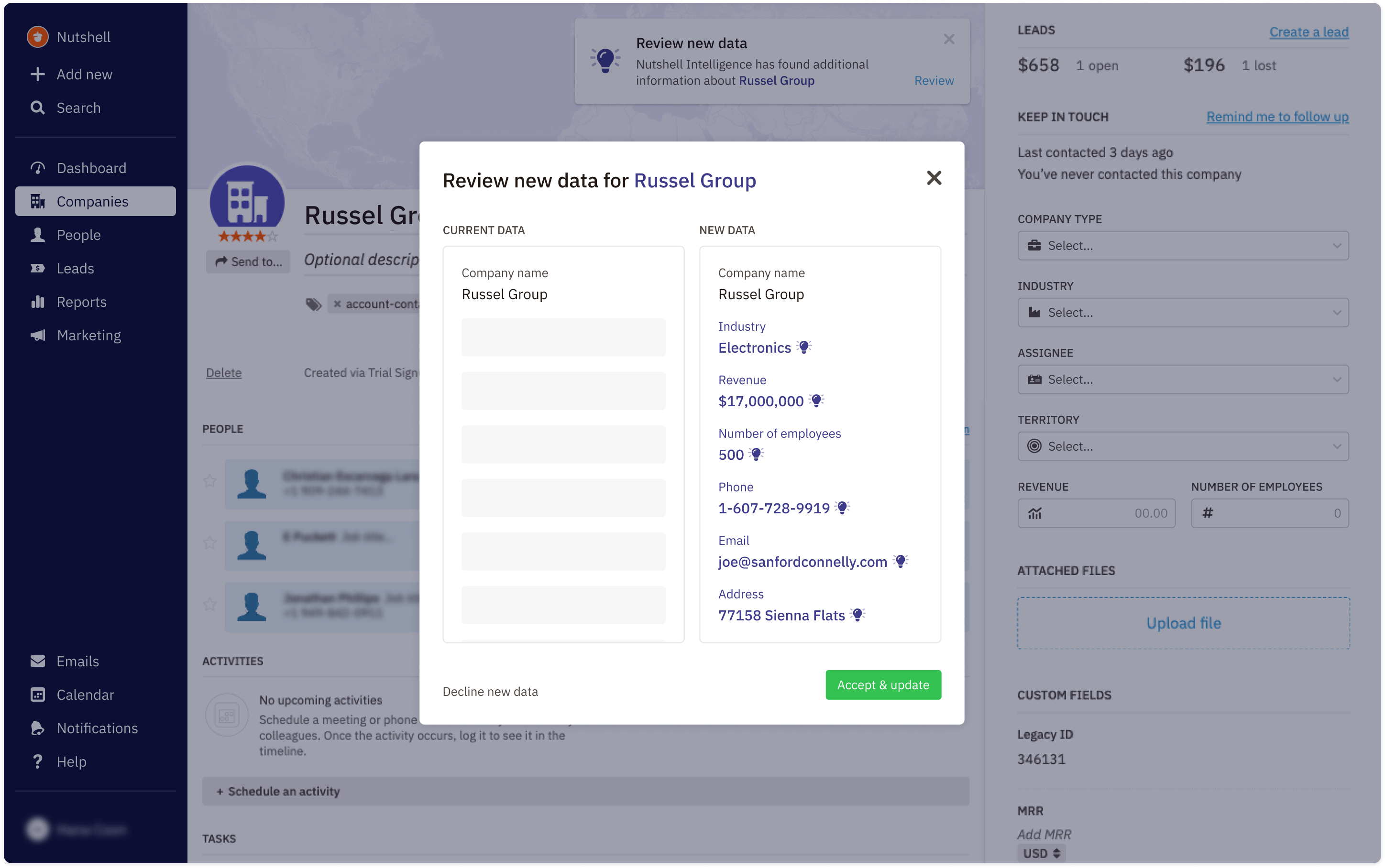
VisitorIQ is a prospecting tool within Nutshell that automatically tracks visitors to your website and their company data.
Instead of randomly contacting companies and crossing your fingers for a sale, you can see the companies that may be more receptive to your pitch because they’re browsing your site, helping you sell more effectively.
For more information:
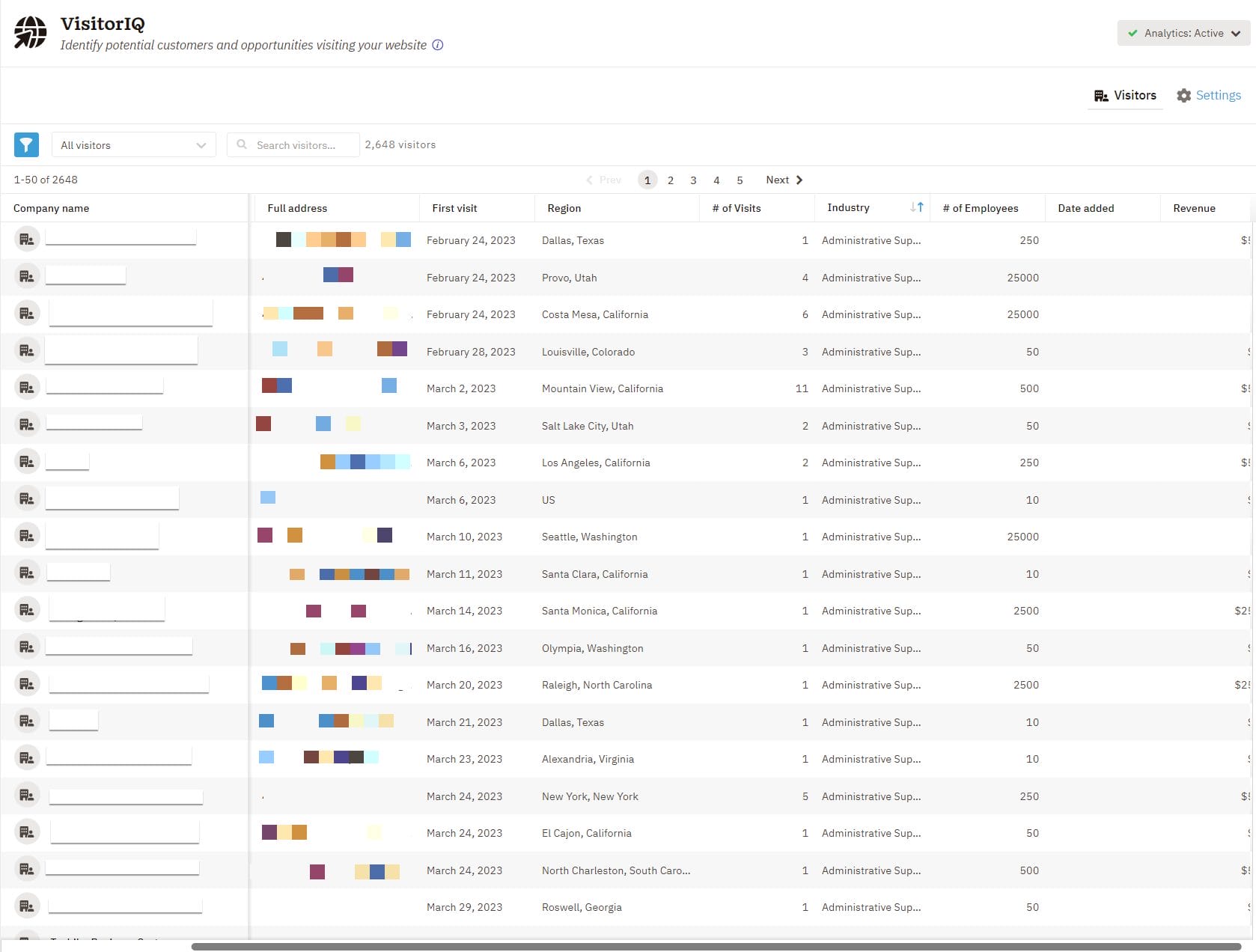
Emails on lead timelines keeps emails better organized by allowing your team to route project-specific emails to the correct lead timelines.
A few helpful ways to use emails on lead timelines:
For more information:
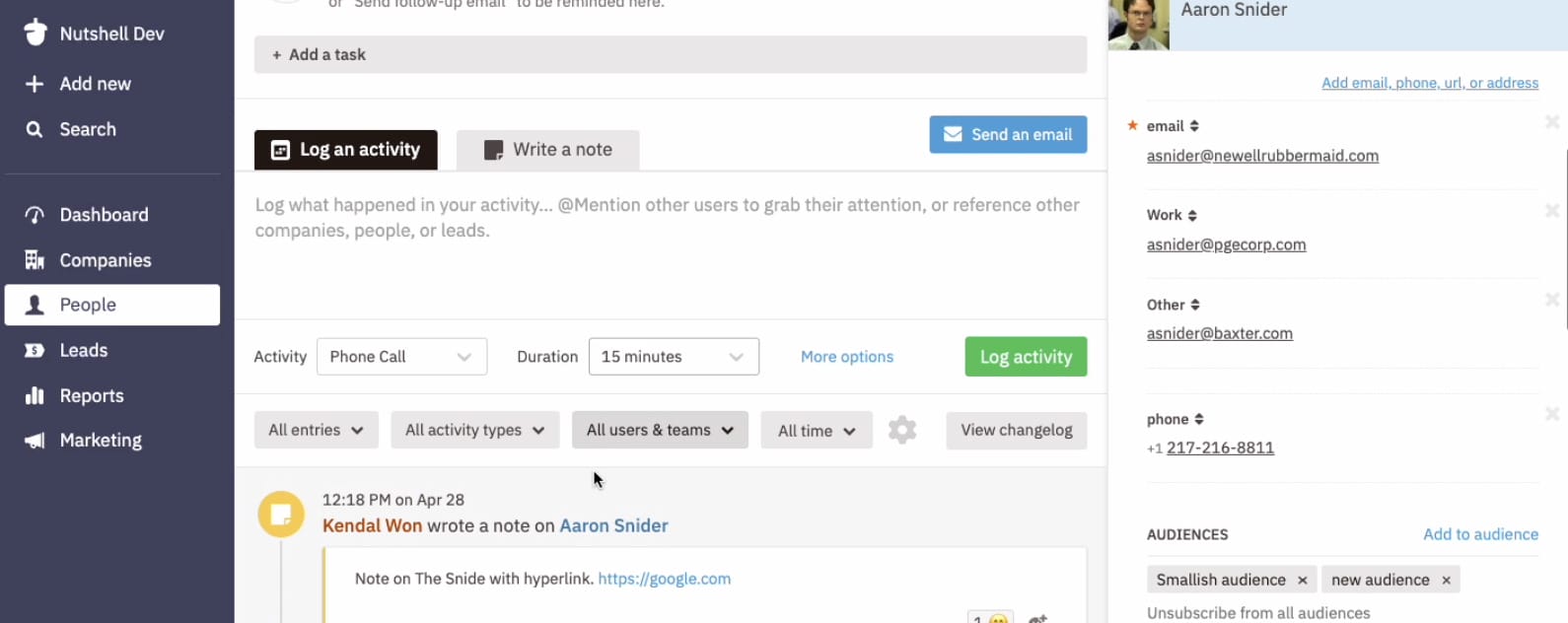
Lead attribution enables you to identify where your business’s leads come from. With lead attribution technology, you can determine which channels (such as online ads and organic search) and sources (such as specific ad campaigns and websites) drove potential customers to your business.
For more information:
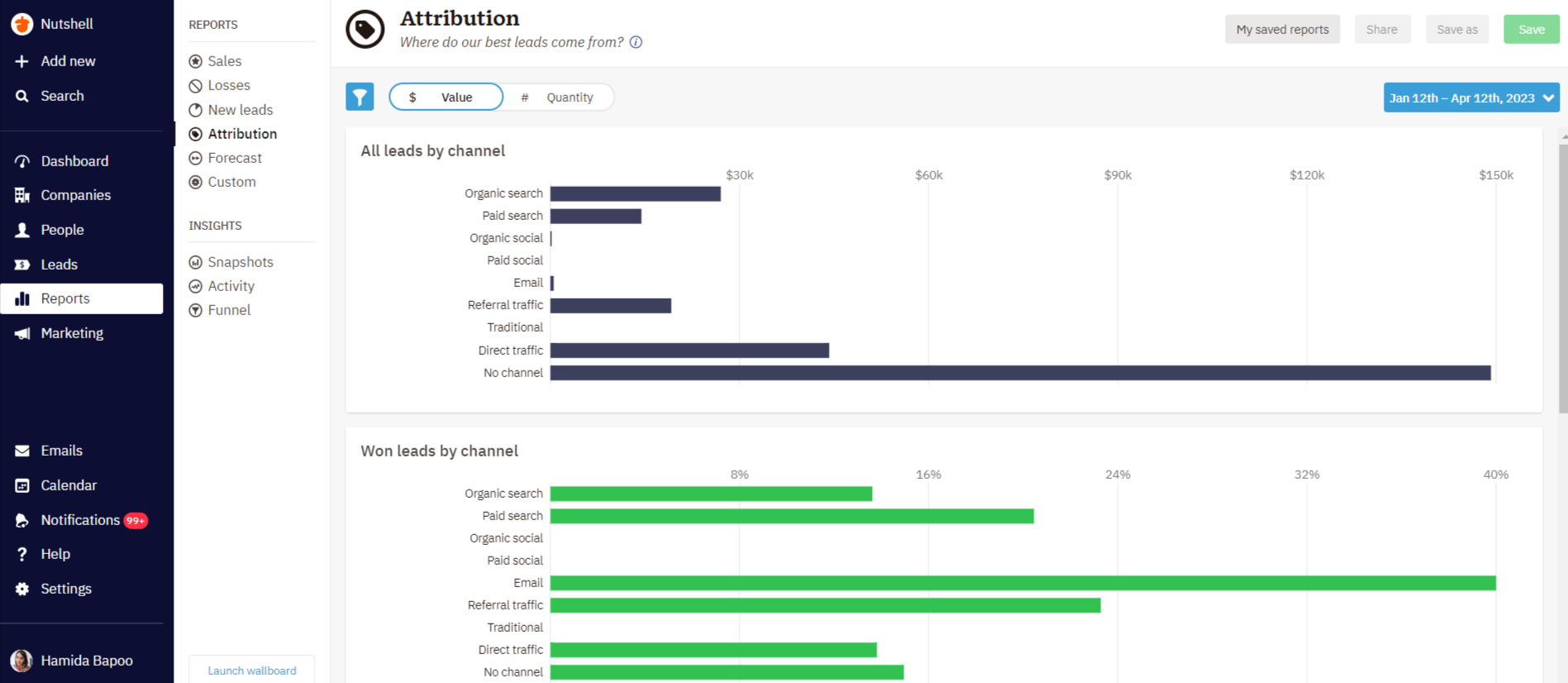
You can now pin a note to the top of the timeline for any person, company, or lead timeline. The note will remain at the top of the timeline no matter what other activity occurs in the timeline so it’s easily visible any time someone views the timeline.
For more information:
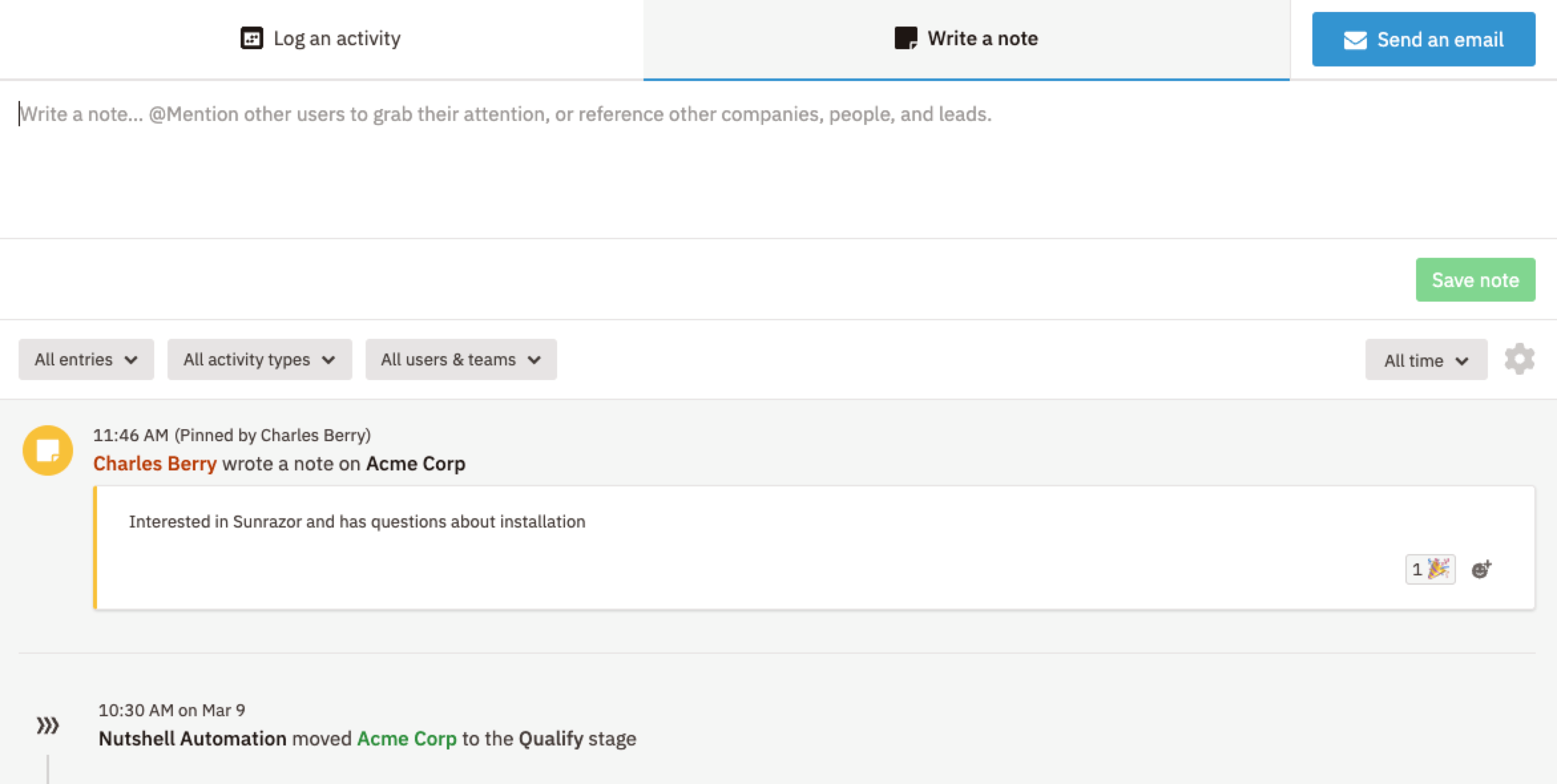
A digital marketing agency to help drive qualified inbound leads and a CRM to help you close them.
In the past, B2B companies needed to juggle multiple sales and marketing tools to manage their pipeline, and outsource their SEO, digital advertising, and social media efforts to various agencies with different points of contact. Now, you can invest in an end-to-end services and software solution that places everything you need to grow your business under one roof.
For more information:

Over 15 templates to choose from when sending a broadcast, newsletter or drip-sequence from Nutshell Campaigns.
For more information:
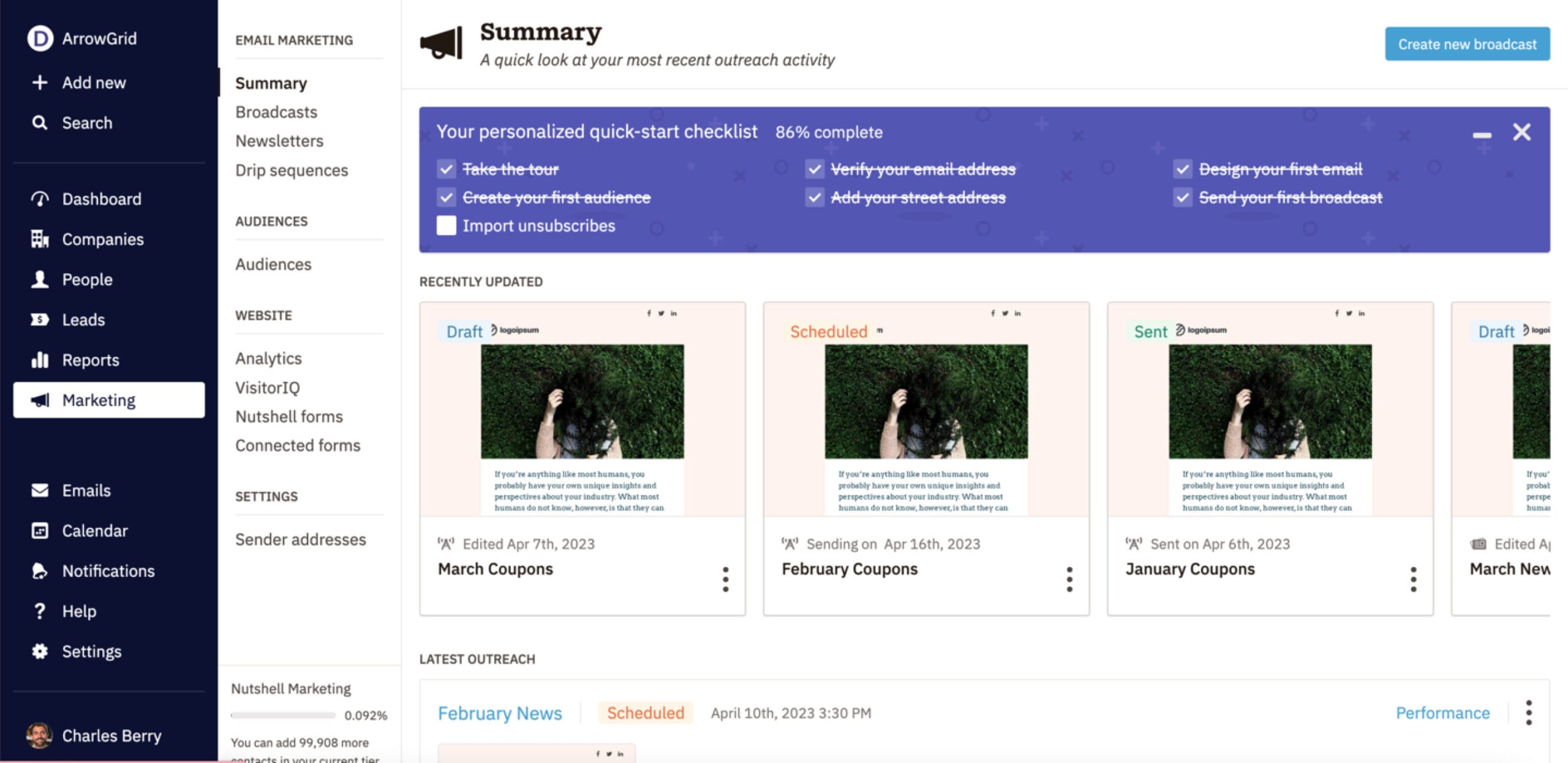
In the form editor, when adding a new block, you’ll find the option for ‘File upload’ for your contact and lead pages. With this new field, you can ask your customers to upload screenshots when requesting technical support, submit resumes for job applications, collecting images for contests or features for newsletters, or any other occasion where a file would provide important context.
For more information:
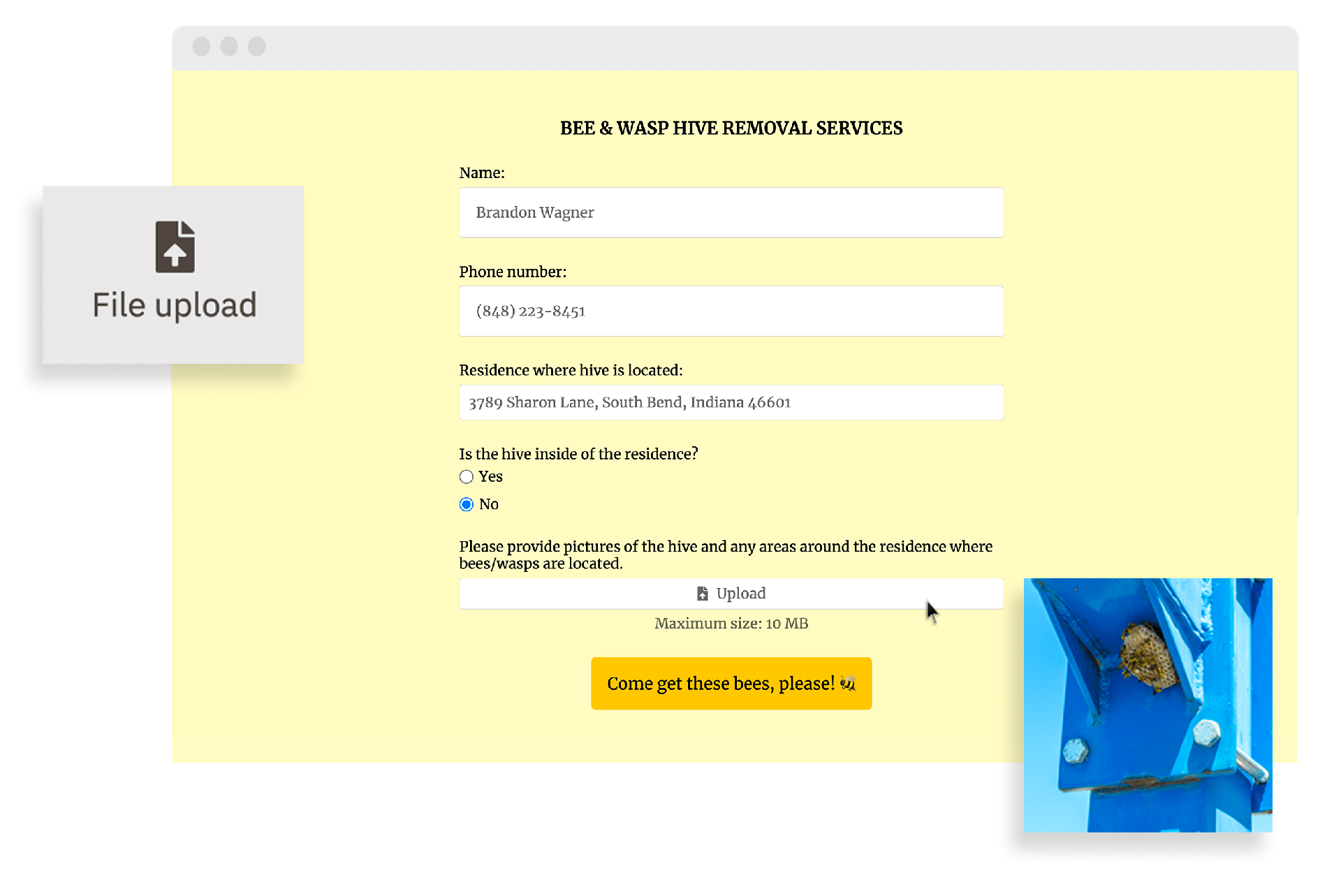
Link tracking gave Nutshell Campaigns users a closer look at the effectiveness of their marketing content and CTAs, displaying both total and unique clicks for each link in each message.
Now, when links within your marketing messages are clicked or when drip sequence goals are met, we’ll let you know via notification alerts.
For more information:
Within every list view, you will now see a Create lead button at the bottom of the page that lets you create a lead for each selected contact in just one click.
For more information:
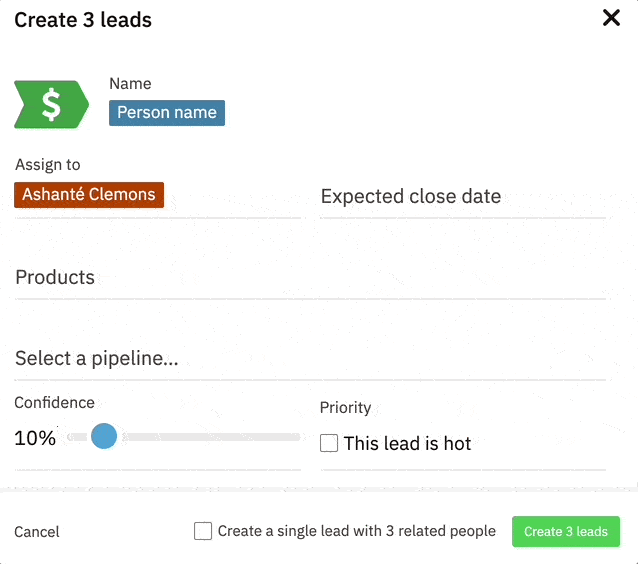
Having engagement data about specific links within your outreach shows you which content and offers your readers are most interested in, and the effectiveness of how you present your CTAs, all of which helps you improve future marketing emails.
For more information:
A drip sequence, also known as a drip campaign, is an automated series of messages designed to send to contacts over a specific period of time, at predetermined intervals.
Drip sequences are customizable and enable you to get information to your audiences at the right moment, without having to send any emails manually.
For more information:
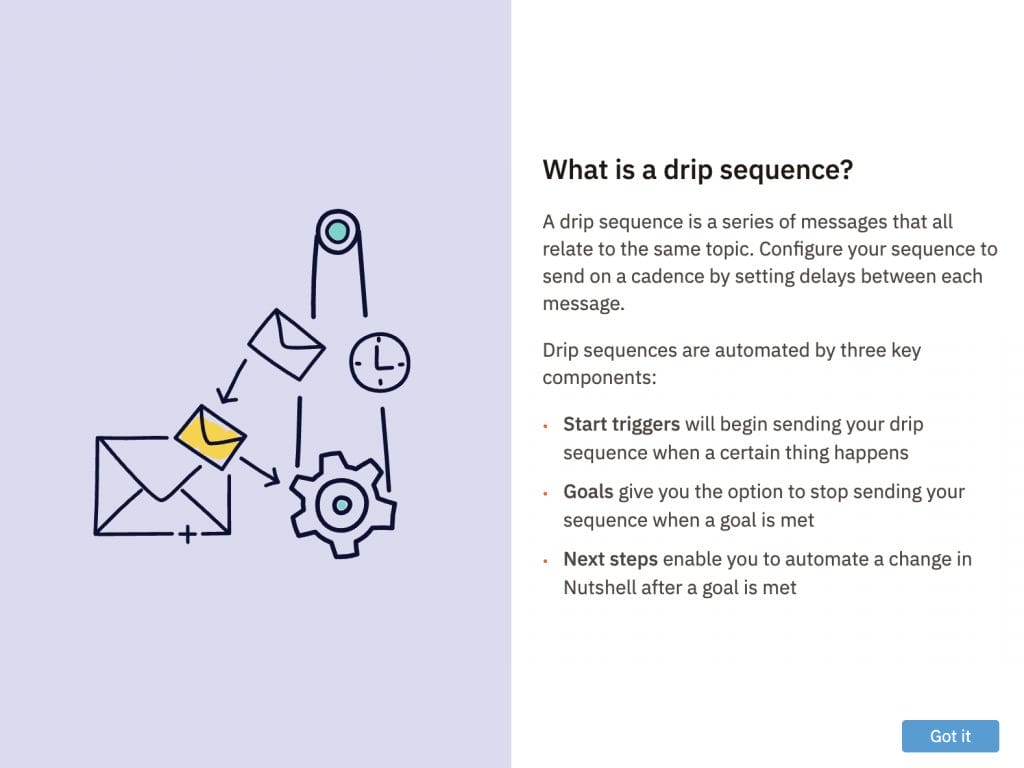
Nutshell Campaigns’ shareable links help you deliver your email content to wider audiences and relieve the pain of limited shareability. Time that would be spent on reformatting, redesigning, or recreating your content simply to make it shareable, is yours again.
For more information:
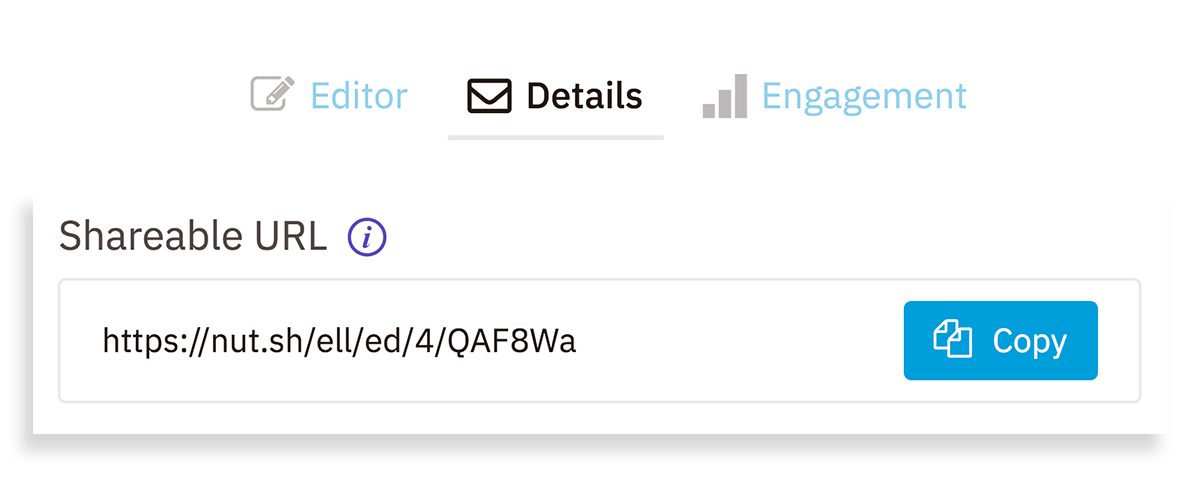
2018’s release of Nutshell for Gmail chrome extension made it possible for you to manage your Nutshell contacts and leads directly from your Gmail inbox.
A CRM has to sync with your email in order to be effective, which is why Nutshell has made Gmail integration a top priority since day one.
For more information:
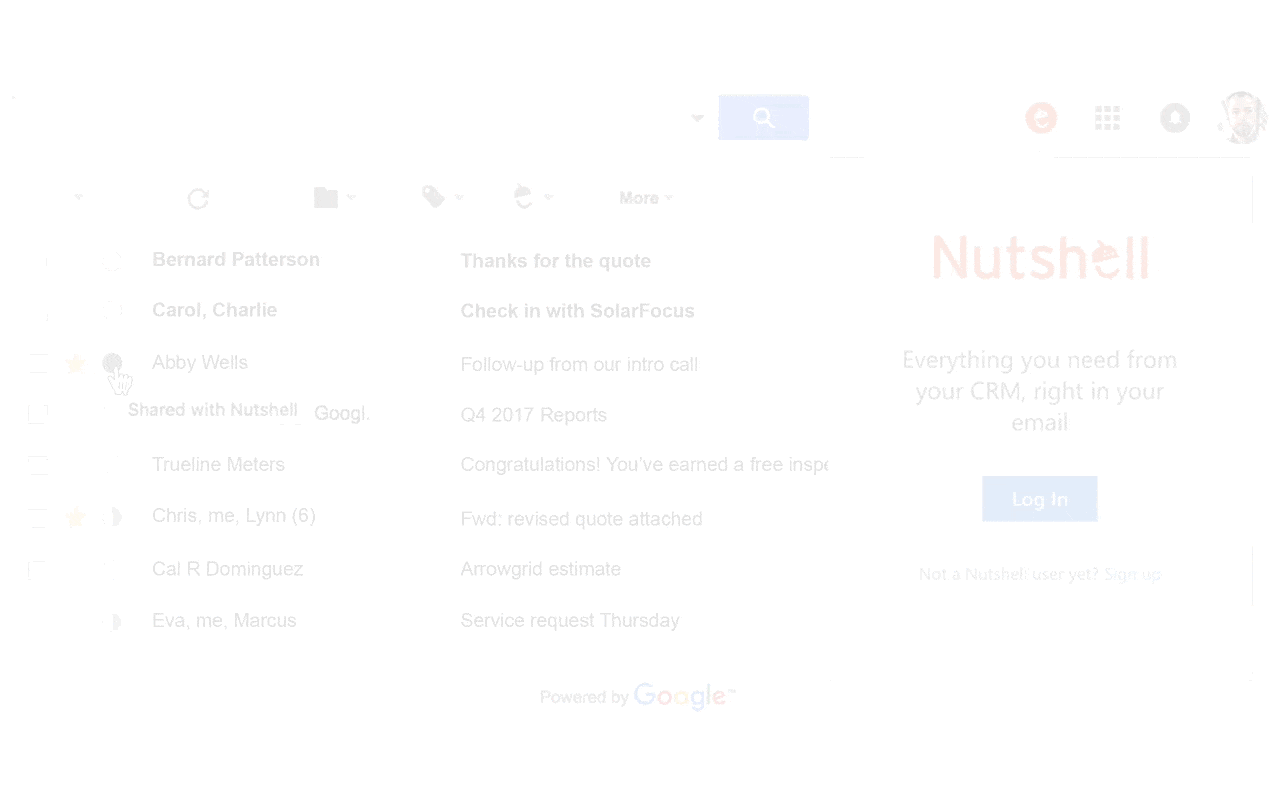
Easily track the emails you send and receive in Nutshell with two-way mail sync.
Note: also available for Office365 users.
For more information:

Want to know what’s coming next? View our Product Roadmap. We update our Roadmap every quarter, so be sure to check back in regularly.
Join 30,000+ other sales and marketing professionals. Subscribe to our Sell to Win newsletter!